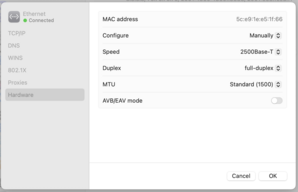Does Apple's Mac Mini Have a 2.5G Ethernet Bug?
Recently we purchased two of the Apple Silicon (M2) based Mac Minis for one of our offsite networks. One was the mid-range version the other was the top-of-the-line. We ordered both with the 10G network interface. That interface supports 10G, 2.5G, 1G, 100M, and 10M.
The Mac Minis are both running Ventura 13.3.
We also recently upgraded parts of our network to 2.5G, including a 2.5Gbit equipped pfSense router to a one of Comcast's faster offerings (1G in, 25M out.) Our cables are all of sufficient rating to run at 2.5G.
Things seemed fine.
Until we fired up Zoom.
Then we got bursts of packet loss (as indicated by Zoom's own statistics panel) which were manifested as loss of motion in the video and loss of sound.
We ran a number of isolation tests. At first we suspected a problem with the 2.5G switches. But we ran the same levels of traffic, and beyond, using a Linux machine with 2.5G and had no difficulties. We stuck a 1G switch next to the Mac Mini (so that the Mac Mini was running at 1G but the rest of the path was over 2.5G) and the problem went away. We switched to a fast, clean Wi-Fi and got the same result: the problem went away. We thought of bufferbloat but the symptoms were short (a few seconds) of loss, not what one would see with bufferbloat.
After several tests it became clear that the bursts of loss occurred only when the Mac Mini was running its copper network interface at 2.5Gbits/second. And only with Zoom.
I've worked with Ethernet NICs that have had problems buffering closely spaced Ethernet frames (such as the infamous 3COM 3C501). That seemed a low probability cause with modern NICs handling a relatively low traffic load (about 1mbit/second) on a quiet over-provisioned network.
So I started looking deeper into the Apple Ethernet settings.
I opened up the Settings, drilled down through "Network" then into "Ethernet" and "Details" and finally to "Hardware".
I turned the configuration to "Manually" and saw something I had not seen before:
AVB/EAV mode. And it was enabled. Looked it up. We are not doing any audio/video bridging on our net.
So I disabled AVB/EAV mode.
Et voila!! The problems went away!
Did the same on the other Mac Mini - and got the same improved outcome.
So it seems that there is something bad going on in Apple's AVB/EAV mode on 2.5Gbit Ethernet that is triggered by Zoom.